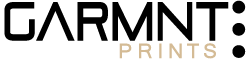For best print quality, upload a vector file (ai. or .eps) and we will resize your artwork.
You can upload images during checkout, or can email design@garmnt.ca
Otherwise save your image as .png using illustrator.
Make 300 dpi artboard the size you purchased. Resize the artwork to the size of print you would like.
File-Export-Export As..- Select use Artboard- Export -Select Transparent -OK
Any issues we will reach out to make sure you get the right sized print.

Need help with a design?